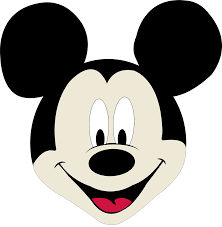E-Safety
With more and more children having access to a range of computers and smart phones at home it’s more and more important that they learn how to use the internet safely.
E-safety – helping your child stay safe
The best way to help your child to be a safe when using the internet and new technologies is to talk to them and make sure they understand these simple rules:
- You should never give out personal details to online ‘friends’. Use a nickname when logging on and don’t share full name, email address, mobile number, school name and any photos, including photos of family or friends – any picture or video online can be changed or shared without permission.
- Talk to your child about what they are doing online and who they are talking to. Get them to show you how to use things you are not familiar with. Keeping the computer in a family room means that you can share your child’s online experience. They are less likely to act inappropriately (i.e. via webcam) and their online ‘friends’ will see they are in a family room.
- If your child receives a message that upsets them, remind them not to reply. They should save the message and show you or another trusted adult.
- Spam and junk emails and texts are often not true. Don’t reply or send them to anyone else, just delete them.
- Don’t open files sent from people you don’t know. They could contain a virus, or worse – an inappropriate image or film.
- An online ‘friend’ is anyone you have not met in real life; no matter how long you have been ‘virtual’ friends with them.
- Help your child to understand that some people lie online and that it’s better to keep online ‘mates’ online. They should never meet up with any online ’friends’ without an adult they trust.
- Make sure they know how to block someone online and report them if they feel uncomfortable.
- Make sure your child feels able to talk to you, let them know that it’s never too late to tell someone if something makes them feel uncomfortable. Don’t blame your child. Let then know you trus
The following links take you to excellent websites able to give both parents and children good advice about e-safety.
Learn how to stay safe on the internet with Hector & Friends (for KS1)
Learn how to stay safe on the internet in The Cyber Cafe (for KS2 only)
Or take a look at this advice from the BBC Newsround Team
For Parents:
Here are some sites that might help you:
Chatdanger – using mobiles, emails etc safely
Common Sense Media – being safe on social media
Report illegal online activity via The Internet Watch Foundation or CEOP
Better Internet for Kids is a Europe-wide site providing masses of advice and resources for parents.